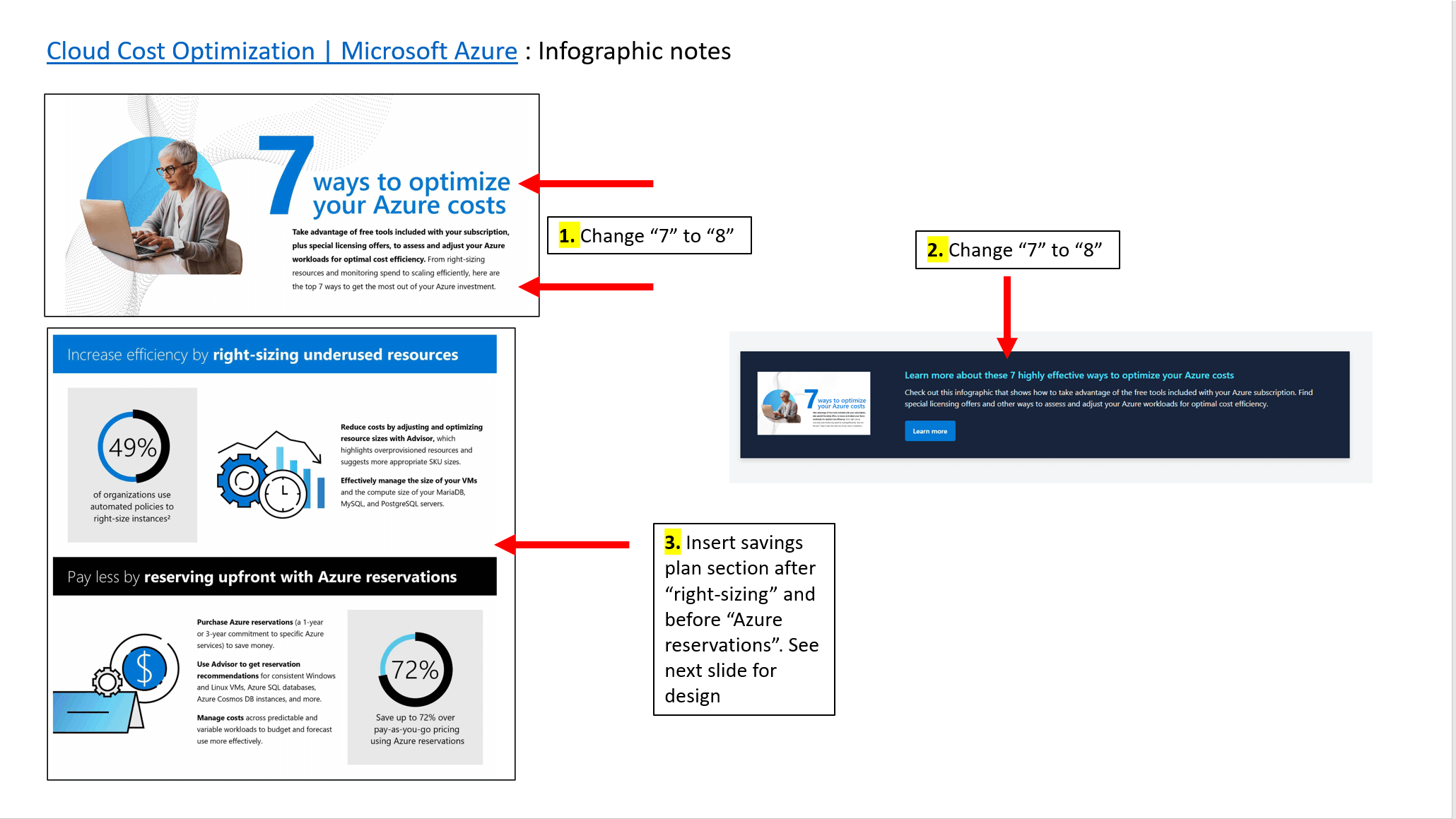_PDF
microsoft
Microsoft PDF Optimize Cloud Costs Organized the text in the pdf to follow a simple structure, based on feedback from the design team on several layout options presented. After this I asked the Learn developer team for feedback, and received good information to use Adobe Acrobat for screen readers / acesibility.
Acrobat is an older program that isn’t straightforward to use, though it got the unusual text layout to be read in the correct order for screen readers.
In some cases like the gradient text (not possible in Acrobat), the ‘optimize’ text was an svg, and invisible text underneath it allowed the screen reader to pick up the emphasized word.
The pdf text was editable, and the visual assets were included in a separate folder.
The original design given for reference is below.
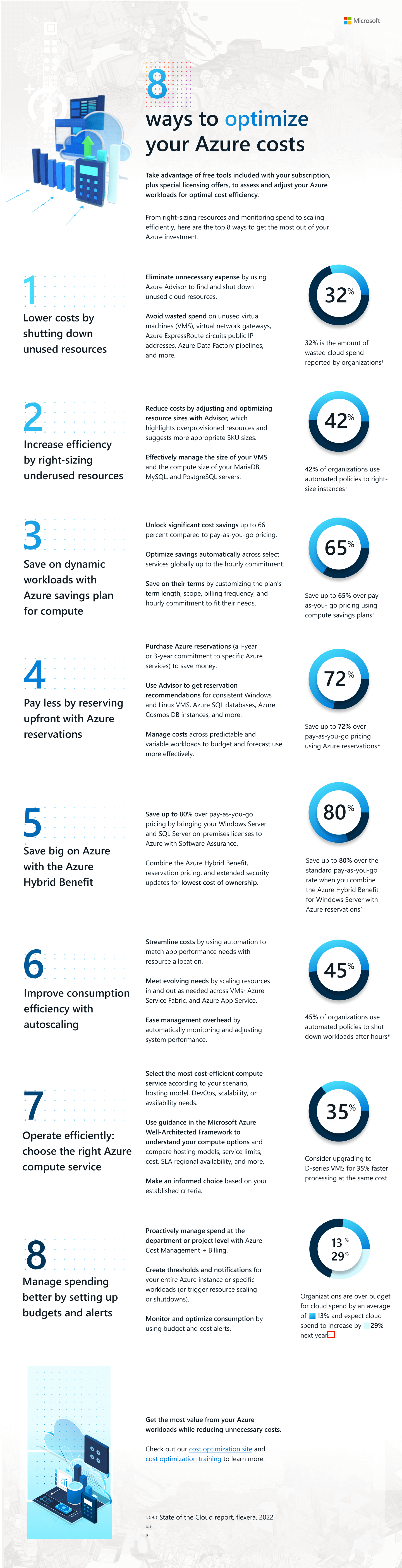
Thumbnail images for links to the pdf.

The original pdf as an example before a visual update, and some instructions received for edits.